In this article, we’ll go over how to use Microsoft Agent Framework with Elasticsearch to build a simple agentic application in Python and .NET.
We show how to easily build an agent for extracting business knowledge from Elasticsearch using the ES|QL language and the Elasticsearch client libraries.
Microsoft Agent Framework
Microsoft Agent Framework is a new library announced on October 1st 2025.
It is a multi-language framework for building, orchestrating, and deploying AI agents with support for both Python and .NET. This framework provides everything from simple chat agents to complex multi-agent workflows with graph-based orchestration.
Using the Agent Framework, you can create an agent with few lines of code. Here is an example in Python to build a simple agent that writes a haiku about Elasticsearch:
# pip install agent-framework --pre
# Use `az login` to authenticate with Azure CLI
import os
import asyncio
from agent_framework.azure import AzureOpenAIResponsesClient
from azure.identity import AzureCliCredential
async def main():
# Initialize a chat agent with Azure OpenAI Responses
# configuration can be set via environment variables
# or they can be passed in directly to the AzureOpenAIResponsesClient constructor
agent = AzureOpenAIResponsesClient(
credential=AzureCliCredential(),
).create_agent(
name="HaikuBot",
instructions="You are an upbeat assistant that writes beautifully.",
)
print(await agent.run("Write a haiku about Elasticsearch."))
if __name__ == "__main__":
asyncio.run(main())In the Python example, we used the AzureOpenAIResponseClient class to create the HaikuBot agent. We execute the agent using the run() function, where we pass the user’s question “Write a haiku about Elasticsearch”.
And here is the same example in .NET:
// dotnet add package Microsoft.Agents.AI.OpenAI --prerelease
using System;
using OpenAI;
// Replace the <apikey> with your OpenAI API key.
var agent = new OpenAIClient("<apikey>")
.GetOpenAIResponseClient("gpt-4o-mini")
.CreateAIAgent(name: "HaikuBot", instructions: "You are an upbeat assistant that writes beautifully.");
Console.WriteLine(await agent.RunAsync("Write a haiku about Elasticsearch."));In the .NET example, we used the OpenAIClient class and we created the agent using the CreateAIAgent() method. We can run the agent using the RunAsync() method, where we pass the same user’s question reported in the Python example.
Install the sample data
In this article, we are using a sample data set from an ecommerce website. To install this data set, we need to have an instance of Elasticsearch running for this example. You can use Elastic Cloud, or you can just install Elasticsearch on your computer, using the following command:
curl -fsSL https://elastic.co/start-local | sh
This will install the latest version of Elasticsearch and Kibana.
After the installation, you can log in to Kibana using the username elastic and the password generated by the start-local script (stored in a .env file).
You can install the eCommerce orders data set available from Kibana. It includes a single index named kibana_sample_data_ecommerce containing information about 4,675 orders from an ecommerce website. For each order, we have the following information:
- Customer information (name, id, birth date, email, etc)
- Order date
- Order id
- Products (list of all the products with price, quantity, id, category, discount, etc)
- SKU
- Total price (taxless, taxful)
- Total quantity
- Geo information (city, country, continent, location, region)
To install the sample data, open the Integrations page in Kibana (search for “Integration” in the search top bar) and install the “Sample Data”. For more details, refer to the documentation here: https://www.elastic.co/docs/explore-analyze/#gs-get-data-into-kibana.
Build an Elasticsearch agent
We want to create an Agent using Microsoft’s framework that can communicate with Elasticsearch to search specific indexes. We can use the Elasticsearch client libraries (e.g. Python and .NET) and build custom tools. These are libraries that simplify the usage of Elasticsearch with idiomatic interfaces for many languages.
For example, we could be interested in knowing if someone bought something on the ecommerce site. This can be done in many different ways. For instance, we can use the ES|QL language and execute the following query:
FROM kibana_sample_data_ecommerce
| WHERE MATCH(customer_full_name,"Name Surname", {"operator": "AND"})Or using the email address to search for a customer:
FROM kibana_sample_data_ecommerce
| WHERE email == "name@domain.com"Another example we could be interested in is looking for the revenue of the ecommerce website divided by geolocation (e.g. the city name):
FROM kibana_sample_data_ecommerce
| STATS revenue = SUM(taxful_total_price) BY geoip.city_name
| SORT revenue DESCThis query will return a table with the city name and total revenue, as reported in Figure 1. We can see that New York is the city that generates the most revenue.
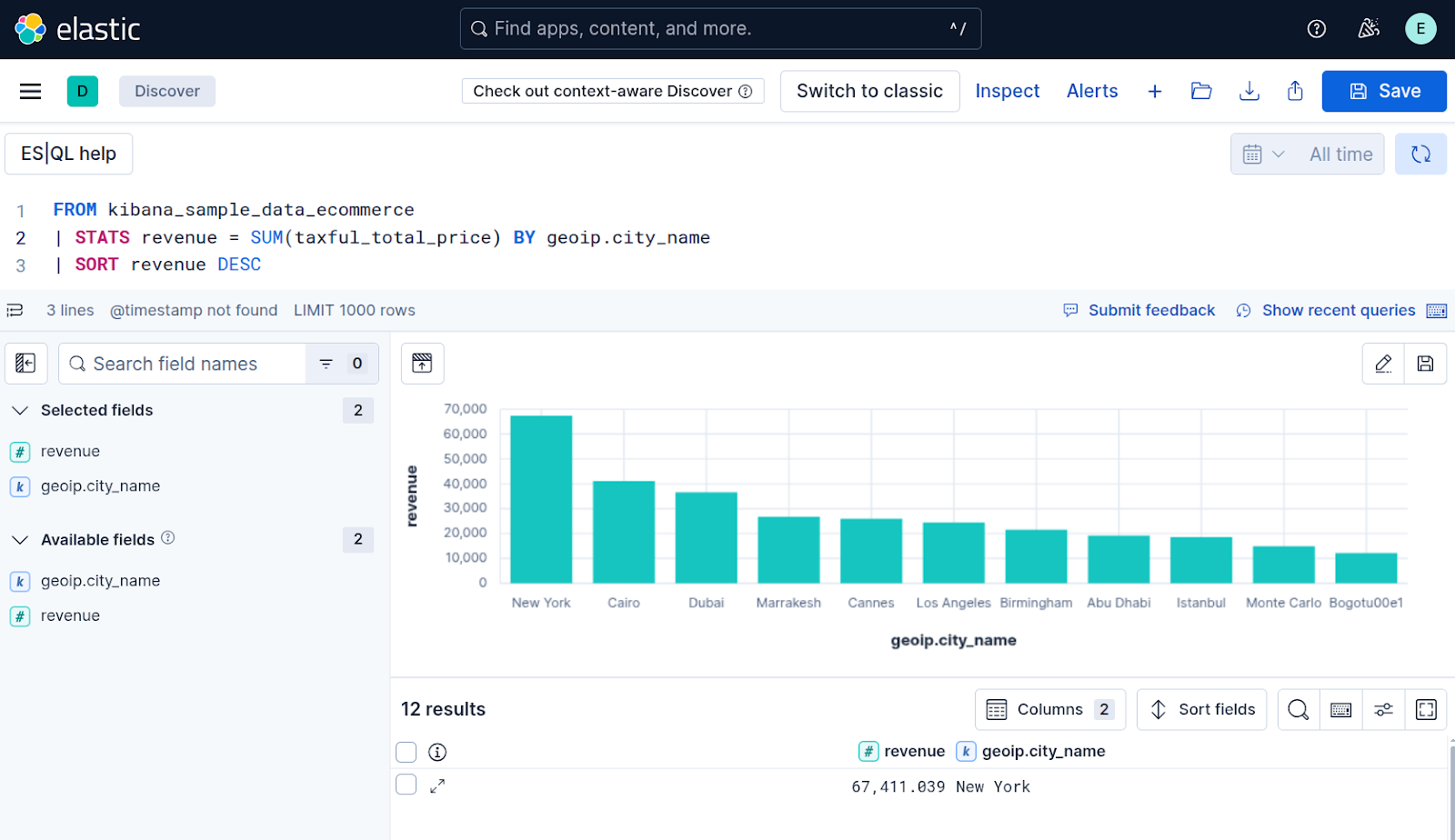
Figure 1: ES|QL console in Kibana
We can integrate these queries into different function tools, using the Microsoft Agent Framework.
Agent architecture
We are going to build a simple agent application with a couple of function tools to retrieve information from the kibana_sample_data_ecommerce index in Elasticsearch (Figure 2).
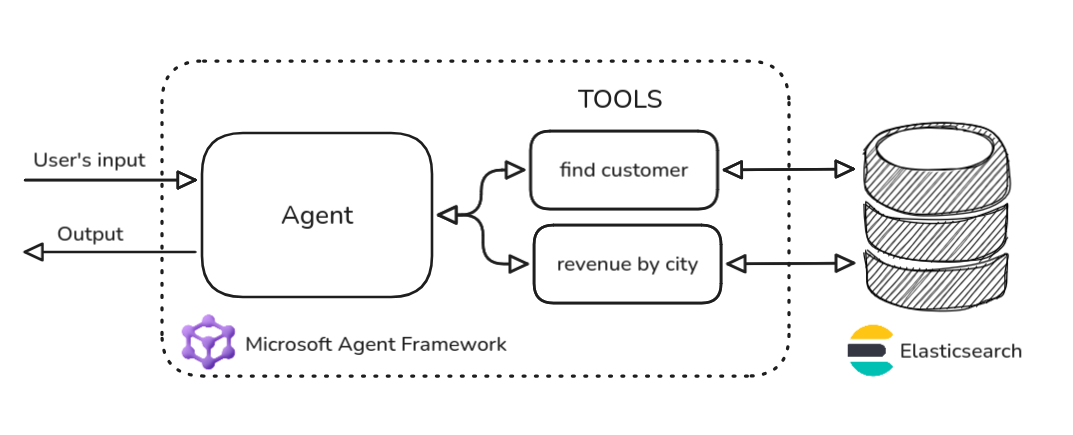
Figure 2: Diagram architecture of the Agentic application with Elasticsearch
When building Agentic AI applications, it is very important to describe the tools and the parameters that the LLM should invoke.
In our example, we are going to define the following tools:
- Find a customer, giving the name. The description of this function can be something like “Get the customer information for a given name”.
- Getting revenue from the orders, grouped by cities. The description of this function can be something like “Get the total revenues grouped by city”.
These descriptions are the relevant information that an LLM will use to recognize a function call.
The function call (also called tool calling) is an emergent property of LLMs, and it’s the core idea behind the development of agentic AI applications. For more information about function calls, we suggest reading the OpenAI function calling with Elasticsearch article by Ashish Tiwari.
We also need other descriptions related to the parameters to be invoked with the functions.
For the first tool, we need to specify the name of the customer and a second parameter that specifies the limit of the search. This last parameter is needed to avoid executing expensive queries that can return thousands of documents from Elasticsearch.
The second tool doesn’t require any parameters, since we are interested in grouping on the full data set. The limit for the aggregation query by city can actually be fixed (e.g. 100).
Python example
We built the agent using two tools created in the ElasticsearchTools class, as follows:
class ElasticsearchTools:
# ...
def find_customer(
self,
name: Annotated[str, Field(description="The name of the customer to find.")],
limit: Annotated[int, Field(description="The maximum number of results to return.", default=10)]
) -> str:
"""Get the customer information for a given name."""
query = f"
FROM kibana_sample_data_ecommerce
| WHERE MATCH(customer_full_name,"{name}", {{"operator": "AND"}})
| LIMIT {limit}"
response = self.client.esql.query(query=query)
print(f"-- DEBUG - Tool: find_customer, ES|QL query: ",query)
if response['documents_found'] == 0:
return "No customer found."
return f"Found {response['documents_found']} customer(s) with name {name}:\n {response['values']}"
def revenue_by_cities(self) -> str:
"""Get the total revenue grouped by city."""
query = f"
FROM kibana_sample_data_ecommerce
| STATS revenue = SUM(taxful_total_price) BY geoip.city_name
| SORT revenue DESC
| LIMIT 1000"
response = self.client.esql.query(query=query)
print(f"-- DEBUG - Tool: revenue_by_cities, ES|QL query: ", query)
if response['documents_found'] == 0:
return "No revenue found grouped by city."
return f"Total revenue grouped by cities:\n {response['values']}"As you can see in the function tools, we used the Elasticsearch Python client to execute ES|QL queries. In the find_customer() function, we used two function named parameters in the query: {name} and {limit}.
These parameters, together with the description of the functions, are the ones managed by the LLM that needs to understand:
- If the user’s input requires the execution of
find_customer(), use the description of the function itself. - How to extract the
{name}and{limit}parameters for invoking thefind_customer()function, using the descriptions of the parameters.
We also put some debug prints in the code to have evidence of the fact that the LLM recognized the need to execute the tool.
Using the ElasticsearchTools class, we built a simple agent in the simple_agent_tools.py script. The relevant part of the code is inside the main() function:
async def main() -> None:
tools = ElasticsearchTools()
agent = AzureOpenAIResponsesClient(credential=AzureCliCredential()).create_agent(
instructions="You are a helpful assistant for an ecommerce backend application.",
tools=[tools.find_customer, tools.revenue_by_cities],
)
# Example 1: Simple query to find a customer
query = "Is Eddie Underwood our customer? If so, what is his email?"
print(f"User: {query}")
result = await agent.run(query)
print(f"Result: {result}\n")
# Example 2: More complex query with limit
query = "List all customers with the last name 'Smith'. Limit to 5 results."
print(f"User: {query}")
result = await agent.run(query)
print(f"Result: {result}\n")
# Example 3: What are the first three city with more revenue?
query = "What are the first three cities with more revenue?"
print(f"User: {query}")
result = await agent.run(query)
print(f"Result: {result}\n")Here we specified the instructions for the agent “You are a helpful assistant for an ecommerce backend application” and we attached to the agent the two tools find_customer and revenue_by_cities.
If we execute the main() function, we’ll obtain this output for the question: Is Eddie Underwood our customer? If so, what is his email?
User: Is Eddie Underwood our customer? If so, what is his email?
-- DEBUG - Tool: find_customer, ES|QL query:
FROM kibana_sample_data_ecommerce
| WHERE MATCH(customer_full_name,"Eddie Underwood", {"operator": "AND"})
| LIMIT 1
Result: Yes, Eddie Underwood is one of our customers. His email address is eddie@underwood-family.zzz.It’s interesting to note that the LLM recognized from the question the value of 1 for the limit parameter, since we specified a full name to find.
This is the output of the second question: List all customers with the last name 'Smith'. Limit to 5 results.
User: List all customers with the last name 'Smith'. Limit to 5 results.
-- DEBUG - Tool: find_customer, ES|QL query:
FROM kibana_sample_data_ecommerce
| WHERE MATCH(customer_full_name,"Smith", {"operator": "AND"})
| LIMIT 5
Result: Here are 5 customers with the last name "Smith":
1. **Jackson Smith**
- Email: jackson@smith-family.zzz
- Location: Los Angeles, California, USA
2. **Abigail Smith**
- Email: abigail@smith-family.zzz
- Location: Birmingham, UK
3. **Abd Smith**
- Email: abd@smith-family.zzz
- Location: Cairo, Egypt
4. **Oliver Smith**
- Email: oliver@smith-family.zzz
- Location: Europe (Exact location unknown), UK
5. **Tariq Smith**
- Email: tariq@smith-family.zzz
- Location: Istanbul, TurkeyIn this example, the limit was implicit in the user’s query, since we specified “Limit to 5 results”. Anyway, it’s quite interesting that the LLM can extract and summarize the context of the first 5 customers from the ES|QL result, that is, a table structure returned in response[‘values’] inside the find_customer() function.
And finally, the last output of the third question:
User: What are the first three cities with more revenue?
-- DEBUG - Tool: revenue_by_cities, ES|QL query:
FROM kibana_sample_data_ecommerce
| STATS revenue = SUM(taxful_total_price) BY geoip.city_name
| SORT revenue DESC
| LIMIT 1000
Result: The top three cities generating the highest revenue are:
1. **New York** with $67,411.04
2. **Cairo** with $41,095.38
3. **Dubai** with $36,586.71Here, the LLM does not need to build the parameters since the revenue_by_cities() function does not require any. Anyway, it’s also interesting to mention how the LLM can perform complex extraction and manipulation of knowledge given a raw table returned from an ES|QL query.
.NET example
The .NET example demonstrates a slightly more advanced case. We create a “main” agent that is instructed to answer all questions in German, and we register the specialized “e-commerce” agent as a function tool. The full example is available here.
As the first step, we implement the `ECommerceQuery` class that provides the function tools for the “e-commerce” agent. These methods have the same functionality as the equivalent functions in the Python example.
Note that we return raw `JsonElement` objects to keep the example simple. In most cases, users would want to create a specialized model for the retrieved data. The Agent Framework automatically takes care of serializing the data type before passing the information to the LLM.
internal sealed class ECommerceQuery
{
private readonly ElasticsearchClient _client;
public ECommerceQuery(IElasticsearchClientSettings settings)
{
ArgumentNullException.ThrowIfNull(settings);
this._client = new ElasticsearchClient(settings);
}
[Description("Get the customer information for a given name.")]
public async Task<IEnumerable<JsonElement>> QueryCustomersAsync(
[Description("The name of the customer to find.")]
string name,
[Description("The maximum number of results to return.")]
int limit = 10)
{
IEnumerable<JsonElement> response = await this._client.Esql
.QueryAsObjectsAsync<JsonElement>(x => x
.Params(
name,
limit
)
.Query("""
FROM kibana_sample_data_ecommerce
| WHERE MATCH(customer_full_name, ?1, {"operator": "AND"})
| LIMIT ?2
"""
)
)
.ConfigureAwait(false);
Console.WriteLine($"-- DEBUG - Tool: QueryCustomersAsync, ES|QL query parameters: name = {name}, limit = {limit}");
return response;
}
[Description("Get the total revenue grouped by city.")]
public async Task<IEnumerable<JsonElement>> QueryRevenueAsync()
{
IEnumerable<JsonElement> response = await this._client.Esql
.QueryAsObjectsAsync<JsonElement>(x => x
.Query("""
FROM kibana_sample_data_ecommerce
| STATS revenue = SUM(taxful_total_price) BY geoip.city_name
| SORT revenue DESC
| LIMIT 1000
""")
)
.ConfigureAwait(false);
Console.WriteLine("-- DEBUG - Tool: QueryRevenueAsync");
return response;
}
}In our main program, we instantiate `ECommerceQuery` and create the “ecommerce” agent:
var eCommercePlugin =
new ECommerceQuery(
new ElasticsearchClientSettings(new SingleNodePool(new Uri(esEndpoint)))
.Authentication(new ApiKey(esKey))
.EnableDebugMode()
);
// Create the ecommerce agent and register the Elasticsearch tools.
var ecommerceAgent = new AzureOpenAIClient(
new Uri(oaiEndpoint),
new ApiKeyCredential(oaiKey))
.GetChatClient(oaiDeploymentName)
.CreateAIAgent(
instructions: "You are a helpful assistant for an ecommerce backend application.",
name: "ECommerceAgent",
description: "An agent that answers questions about orders in an ecommerce system.",
tools:
[
AIFunctionFactory.Create(eCommercePlugin.QueryCustomersAsync),
AIFunctionFactory.Create(eCommercePlugin.QueryRevenueAsync)
]
);In a second step, we create the “main” agent and register the “ecommerce” one as a function tool:
var agent = new AzureOpenAIClient(
new Uri(oaiEndpoint),
new ApiKeyCredential(oaiKey))
.GetChatClient(oaiDeploymentName)
.CreateAIAgent("You are a helpful assistant who responds in German.", tools: [ecommerceAgent.AsAIFunction()]);And finally, we ask the same questions as in the Python example:
Console.WriteLine(await agent.RunAsync("Is Eddie Underwood our customer? If so, what is his email?"));
Console.WriteLine(await agent.RunAsync("List all customers with the last name 'Smith'. Limit to 5 results."));
Console.WriteLine(await agent.RunAsync("What are the first three cities with the highest revenue?"));We can see pretty much the same answers, but in German. This shows that the “main” agent correctly invokes the “ecommerce” agent as a function tool.
Conclusion
In this article, we demonstrated how to build a simple agentic application using Microsoft’s Agent Framework and Elasticsearch. By creating custom tools, it is possible to implement specific logic for retrieving knowledge from Elasticsearch. We used ES|QL language to construct queries with parameters that can be managed by an LLM. This approach allows us to restrict execution to certain types of queries. With detailed descriptions of the tool and its parameters, we can guide the LLM to interpret the query correctly and extract the appropriate context.
Microsoft’s Agent Framework helps developers build efficient agentic applications, while Elasticsearch serves as a strategic partner by offering multiple methods for context extraction. We believe Elasticsearch can be a key component of the emerging context engineering approach, which complements the agentic paradigm for application development.
You can find the examples reported in this article on GitHub, in the following repository: https://github.com/elastic/agent-framework-examples.
Ready to try this out on your own? Start a free trial.
Want to get Elastic certified? Find out when the next Elasticsearch Engineer training is running!
Related content
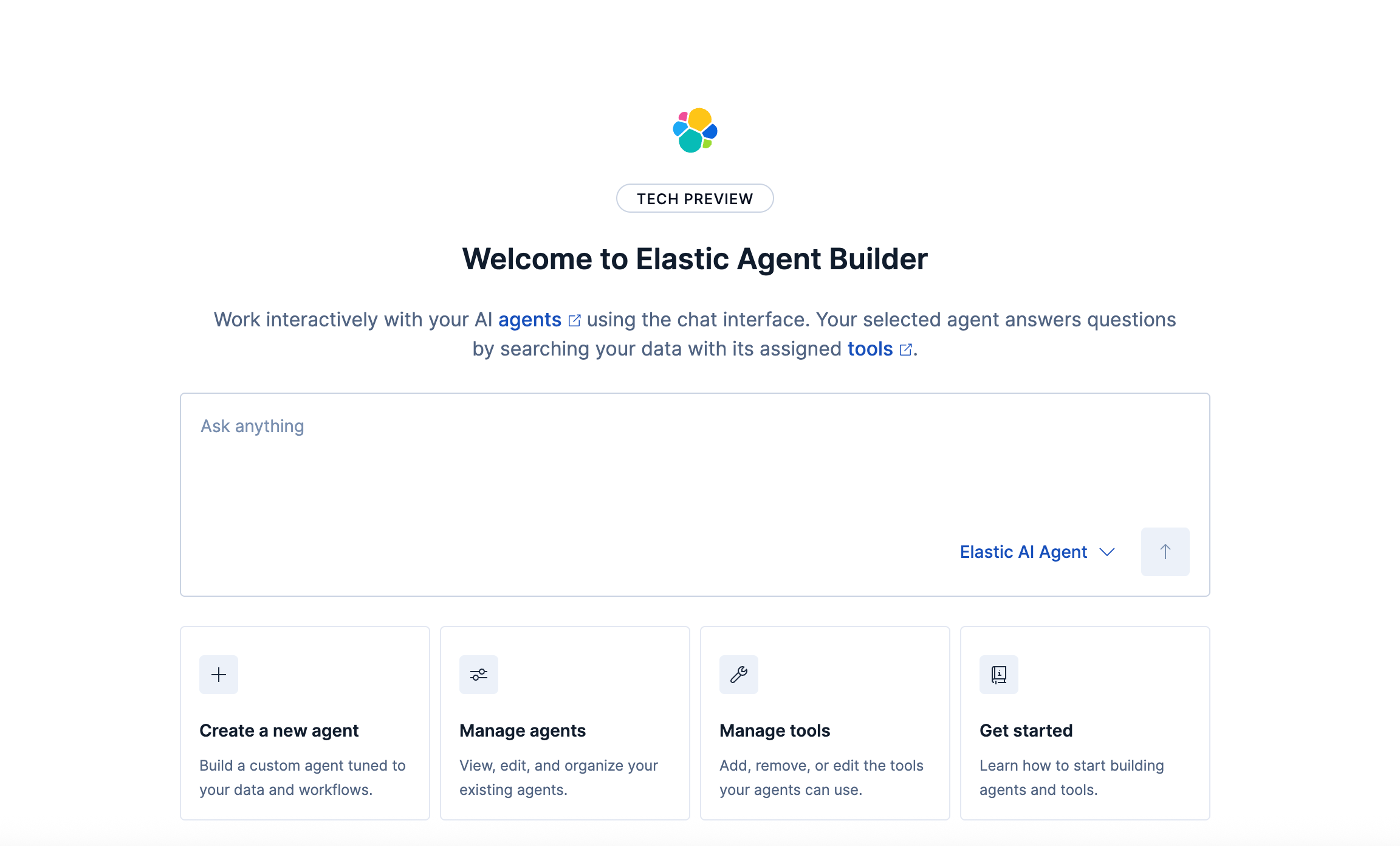
October 21, 2025
Introducing Elastic’s Agent Builder
Introducing Elastic Agent Builder, a framework to easily build reliable, context-driven AI agents in Elasticsearch with your data.

October 20, 2025
Elastic MCP server: Expose Agent Builder tools to any AI agent
Discover how to use the built-in Elastic MCP server in Agent Builder to securely extend any AI agent with access to your private data and custom tools.
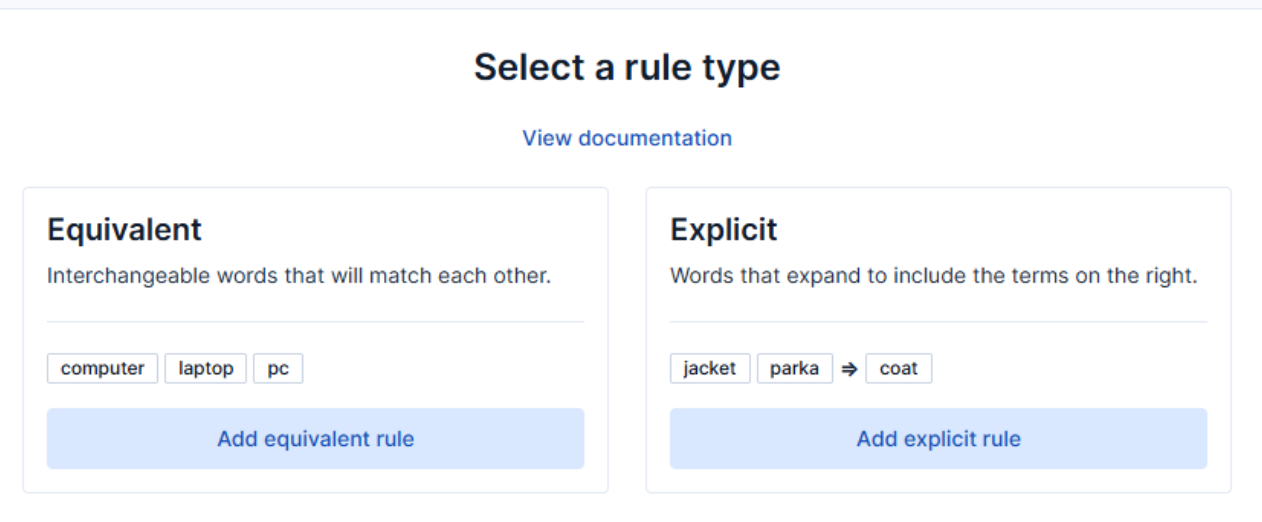
How to use the Synonyms UI to upload and manage Elasticsearch synonyms
Learn how to use the Synonyms UI in Kibana to create synonym sets and assign them to indices.

October 13, 2025
AI Agent evaluation: How Elastic tests agentic frameworks
Learn how we evaluate and test changes to an agentic system before releasing them to Elastic users to ensure accurate and verifiable results.

October 9, 2025
Connecting Elastic Agents to Gemini Enterprise via A2A protocol
Learn how to use Agent Builder to expose your custom Elastic Agent to external services like Gemini Enterprise with the A2A protocol.