This project allows you to interact directly with a GitHub repository and leverage semantic search to understand the codebase. You'll learn how to ask specific questions about the repository's code and receive meaningful, context-aware responses. You can follow the GitHub code here.
Key considerations
- Quality of data: The output is only as good as the input—ensure your data is clean and well-structured.
- Chunk size: Proper chunking of data is crucial for optimal performance.
- Performance evaluation: Regularly assess the performance of your RAG-based application.
Components
- Elasticsearch: Serves as the vector database for efficient storage and retrieval of embeddings.
- LlamaIndex: A framework for building applications powered by LLM.
- OpenAI: Used for both the LLM and generating embeddings.
Architecture

Ingestion
The process starts by cloning a GitHub repository locally to the /tmp directory. The SimpleDirectoryReader is then used to load the cloned repository for indexing, the documents are split into chunks based on file type, utilizing CodeSplitter for code files, along with JSON, Markdown, and SentenceSplitters for other formats, see:
def parse_documents():
owner = os.getenv('GITHUB_OWNER')
repo = os.getenv('GITHUB_REPO')
branch = os.getenv('GITHUB_BRANCH')
base_path = os.getenv('BASE_PATH', "/tmp")
if not owner or not repo:
raise ValueError("GITHUB_OWNER and GITHUB_REPO environment variables must be set.")
local_repo_path = clone_repository(owner, repo, branch, base_path)
nodes = []
file_summary = []
ts_parser = get_parser('typescript')
py_parser = get_parser('python')
go_parser = get_parser('go')
js_parser = get_parser('javascript')
bash_parser = get_parser('bash')
yaml_parser = get_parser('yaml')
parsers_and_extensions = [
(SentenceSplitter(), [".md"]),
(CodeSplitter(language='python', parser=py_parser), [".py", ".ipynb"]),
(CodeSplitter(language='typescript', parser=ts_parser), [".ts"]),
(CodeSplitter(language='go', parser=go_parser), [".go"]),
(CodeSplitter(language='javascript', parser=js_parser), [".js"]),
(CodeSplitter(language='bash', parser=bash_parser), [".bash", ",sh"]),
(CodeSplitter(language='yaml', parser=yaml_parser), [".yaml", ".yml"]),
(JSONNodeParser(), [".json"]),
]
for parser, extensions in parsers_and_extensions:
matching_files = []
for ext in extensions:
matching_files.extend(glob.glob(f"{local_repo_path}/**/*{ext}", recursive=True))
if len(matching_files) > 0:
file_summary.append(f"Found {len(matching_files)} {', '.join(extensions)} files in the repository.")
loader = SimpleDirectoryReader(input_dir=local_repo_path, required_exts=extensions, recursive=True)
docs = loader.load_data()
parsed_nodes = parser.get_nodes_from_documents(docs)
print_docs_and_nodes(docs, parsed_nodes)
nodes.extend(parsed_nodes)
else:
file_summary.append(f"No {', '.join(extensions)} files found in the repository.")
collect_and_print_file_summary(file_summary)
print("\n")
return nodesIf you want to add more support language into this code, you can just add a new parser and extension to the parsers_and_extensions list. After parsing the nodes, embeddings are generated using the text-embedding-3-large model and stored in Elasticsearch. The embedding model is declared using the Setting bundle, which a global variable:
Settings.embed_model = OpenAIEmbedding(model="text-embedding-3-large")This is then utilized in the main function as part of the Ingest Pipeline. Since it's a global variable, there's no need to call it again during the ingestion process:
nodes = parse_documents()
es_vector_store = get_es_vector_store()
try:
pipeline = IngestionPipeline(
vector_store=es_vector_store,
)
pipeline.run(documents=nodes, show_progress=True)The code block above starts by parsing the documents into smaller chunks (nodes) and then initializes a connection to Elasticsearch. The IngestionPipeline is created with the specified Elasticsearch vector store, and the pipeline is executed to process the nodes and store their embeddings in Elasticsearch, while displaying the progress during the process. At this point we should have your data indexed in Elasticsearch with the embeddings generated and stored. Below is one example of how the document looks like in ESS:
"_source": {
"content": """Changelog
All notable changes to this project will be documented in this file.
**For detailed release notes, please refer to the [GitHub
releases](https://github.com/elastic/synthetics/releases) page.**""",
"metadata": {
"file_path": "/tmp/elastic/synthetics/CHANGELOG.md",
"file_name": "CHANGELOG.md",
"file_size": 23162,
"creation_date": "2024-10-08",
"last_modified_date": "2024-10-08",
"_node_content": """{"id_": "2918efbb-b1aa-4afa-a505-d584e62d0d87", "embedding": null, "metadata": {"file_path": "/tmp/elastic/synthetics/CHANGELOG.md", "file_name": "CHANGELOG.md", "file_size": 23162, "creation_date": "2024-10-08", "last_modified_date": "2024-10-08"}, "excluded_embed_metadata_keys": ["file_name", "file_type", "file_size", "creation_date", "last_modified_date", "last_accessed_date"], "excluded_llm_metadata_keys": ["file_name", "file_type", "file_size", "creation_date", "last_modified_date", "last_accessed_date"], "relationships": {"1": {"node_id": "b0574471-c909-4fc8-ab82-2165c45ba72a", "node_type": "4", "metadata": {"file_path": "/tmp/elastic/synthetics/CHANGELOG.md", "file_name": "CHANGELOG.md", "file_size": 23162, "creation_date": "2024-10-08", "last_modified_date": "2024-10-08"}, "hash": "58b8f33fdb38603530f1d06333a6d84614d21bb305a2aee4cb74f174fd5037aa", "class_name": "RelatedNodeInfo"}}, "text": "", "mimetype": "text/plain", "start_char_idx": 0, "end_char_idx": 204, "text_template": "{metadata_str}\n\n{content}", "metadata_template": "{key}: {value}", "metadata_seperator": "\n", "class_name": "TextNode"}""",
"_node_type": "TextNode",
"document_id": "b0574471-c909-4fc8-ab82-2165c45ba72a",
"doc_id": "b0574471-c909-4fc8-ab82-2165c45ba72a",
"ref_doc_id": "b0574471-c909-4fc8-ab82-2165c45ba72a"
},
"embeddings": []
}
}Query
Once the data is indexed, you can query the Elasticsearch index to ask questions about the codebase. The query.py script allows you to interact with the indexed data and ask questions about the codebase. It retrieves a query input from the user, creates an embedding using the same OpenAIEmbedding model used in the index.py, and sets up a query engine with the VectorStoreIndex loaded from the Elasticsearch vector store. The query engine uses similarity search, retrieving the top 3 most relevant documents based on the query's similarity to the stored embeddings. The results are summarized in a tree-like format using response_mode="tree_summarize", you can see the code snippet below:
query = input("Please enter your query: ")
openai_llm = OpenAI(model="gpt-4o")
es_vector_store = get_es_vector_store()
index = VectorStoreIndex.from_vector_store(es_vector_store)
try:
query_engine = index.as_query_engine(
llm=openai_llm,
similarity_top_k=3,
streaming=False,
response_mode="tree_summarize"
)
bundle = QueryBundle(query, embedding=embed_model.get_query_embedding(query))
result = query_engine.query(bundle)
return result.responseInstallation
1. Clone the repository:
git clone https://github.com/framsouza/github-assistant.git
cd github-assistant2. Install required libraries:
pip install -r requirements.txt3. Set up environment variables: Update the .env file with your Elasticsearch credentials and the target GitHub repository details (eg, GITHUB_TOKEN, GITHUB_OWNER, GITHUB_REPO, GITHUB_BRANCH, ELASTIC_CLOUD_ID, ELASTIC_USER, ELASTIC_PASSWORD, ELASTIC_INDEX).
Here's one example of the .env file:
GITHUB_TOKEN=""
GITHUB_OWNER=""
GITHUB_REPO=""
GITHUB_BRANCH=""
ELASTIC_CLOUD_ID=""
ELASTIC_USER=""
ELASTIC_PASSWORD=""
ELASTIC_INDEX=""
OPENAI_API_KEY=""Usage
1. Index your data and create the embeddings by running:
python index.py2. Ask questions about your codebase by running:
python query.pyExample:
python query.py
Please enter your query: Give me a detailed list of the external dependencies being used in this repository
Based on the provided context, the following is a list of third-party dependencies used in the given Elastic Cloud on K8s project:
1. dario.cat/mergo (BSD-3-Clause, v1.0.0)
2. Masterminds/sprig (MIT, v3.2.3)
3. Masterminds/semver (MIT, v4.0.0)
4. go-spew (ISC, v1.1.2-0.20180830191138-d8f796af33cc)
5. elastic/go-ucfg (Apache-2.0, v0.8.8)
6. ghodss/yaml (MIT, v1.0.0)
7. go-logr/logr (Apache-2.0, v1.4.1)
8. go-test/deep (MIT, v1.1.0)
9. gobuffalo/flect (MIT, v1.0.2)
10. google/go-cmp (BSD-3-Clause, v0.6.0)
...
This list includes both direct and indirect dependencies as identified in the context.NoneQuestions you might want to ask:
- Give me a detailed description of what are the main functionalities implemented in the code?
- How does the code handle errors and exceptions?
- Could you evaluate the test coverage of this codebase and also provide detailed insights into potential enhancements to improve test coverage significantly?
Evaluation
The evaluation.py code processes documents, generates evaluation questions based on the content, and then evaluates the responses for relevancy (Whether the response is relevant to the question) and faithfulness (Whether the response is faithful to the source content) using a LLM. Here’s a step-by-step guide on how to use the code:
python evaluation.py --num_documents 5 --skip_documents 2 --num_questions 3 --skip_questions 1 --process_last_questionsYou can run the code without any parameters, but the example above demonstrates how to use the parameters. Here's a breakdown of what each parameter does:
Document processing:
- --num_documents 5: The script will process a total of 5 documents.
- --skip_documents 2: The first 2 documents will be skipped, and the script will start processing from the 3rd document onward. So, it will process documents 3, 4, 5, 6, and 7.
Question generation:
After loading the documents, the script will generate a list of questions based on the content of these documents.
- --num_questions 3: Out of the generated questions, only 3 will be processed.
- --skip_questions 1: The script will skip the first question in the list and process questions starting from the 2nd question.
- --process_last_questions: Instead of processing the first 3 questions after skipping the first one, the script will take the last 3 questions in the list.
Number of documents loaded: 5
\All available questions generated:
0. What is the purpose of chunking monitors in the updated push command as mentioned in the changelog?
1. How does the changelog describe the improvement made to the performance of the push command?
2. What new feature is added to the synthetics project when it is created via the `init` command?
3. According to the changelog, what is the file size of the CHANGELOG.md document?
4. On what date was the CHANGELOG.md file last modified?
5. What is the significance of the example lightweight monitor yaml file mentioned in the changelog?
6. How might the changes described in the changelog impact the workflow of users creating or updating monitors?
7. What is the file path where the CHANGELOG.md document is located?
8. Can you identify the issue numbers associated with the changes mentioned in the changelog?
9. What is the creation date of the CHANGELOG.md file as per the context information?
10. What type of file is the document described in the context information?
11. On what date was the CHANGELOG.md file last modified?
12. What is the file size of the CHANGELOG.md document?
13. Identify one of the bug fixes mentioned in the CHANGELOG.md file.
14. What command is referenced in the context of creating new synthetics projects?
15. How does the CHANGELOG.md file address the issue of varying NDJSON chunked response sizes?
16. What is the significance of the number #680 in the context of the document?
17. What problem is addressed by skipping the addition of empty values for locations?
18. How many bug fixes are explicitly mentioned in the provided context?
19. What is the file path of the CHANGELOG.md document?
20. What is the file path of the document being referenced in the context information?
...
Generated questions:
1. What command is referenced in relation to the bug fix in the CHANGELOG.md?
2. On what date was the CHANGELOG.md file created?
3. What is the primary purpose of the document based on the context provided?
Total number of questions generated: 3
Processing Question 1 of 3:
Evaluation Result:
+---------------------------------------------------+-------------------------------------------------+----------------------------------------------------+----------------------+----------------------+-------------------+------------------+------------------+
| Query | Response | Source | Relevancy Response | Relevancy Feedback | Relevancy Score | Faith Response | Faith Feedback |
+===================================================+=================================================+====================================================+======================+======================+===================+==================+==================+
| What command is referenced in relation to the bug | The `init` command is referenced in relation to | Bug Fixes | Pass | YES | 1 | Pass | YES |
| fix in the CHANGELOG.md? | the bug fix in the CHANGELOG.md. | | | | | | |
| | | | | | | | |
| | | - Pick the correct loader when bundling TypeScript | | | | | |
| | | or JavaScript journey files | | | | | |
| | | | | | | | |
| | | during push command #626 | | | | | |
+---------------------------------------------------+-------------------------------------------------+----------------------------------------------------+----------------------+----------------------+-------------------+------------------+------------------+
Processing Question 2 of 3:
Evaluation Result:
+-------------------------------------------------+------------------------------------------------+------------------------------+----------------------+----------------------+-------------------+------------------+------------------+
| Query | Response | Source | Relevancy Response | Relevancy Feedback | Relevancy Score | Faith Response | Faith Feedback |
+=================================================+================================================+==============================+======================+======================+===================+==================+==================+
| On what date was the CHANGELOG.md file created? | The date mentioned in the CHANGELOG.md file is | v1.0.0-beta-38 (20222-11-02) | Pass | YES | 1 | Pass | YES |
| | November 2, 2022. | | | | | | |
+-------------------------------------------------+------------------------------------------------+------------------------------+----------------------+----------------------+-------------------+------------------+------------------+
Processing Question 3 of 3:
Evaluation Result:
+---------------------------------------------------+---------------------------------------------------+------------------------------+----------------------+----------------------+-------------------+------------------+------------------+
| Query | Response | Source | Relevancy Response | Relevancy Feedback | Relevancy Score | Faith Response | Faith Feedback |
+===================================================+===================================================+==============================+======================+======================+===================+==================+==================+
| What is the primary purpose of the document based | The primary purpose of the document is to provide | v1.0.0-beta-38 (20222-11-02) | Pass | YES | 1 | Pass | YES |
| on the context provided? | a changelog detailing the features and | | | | | | |
| | improvements made in version 1.0.0-beta-38 of a | | | | | | |
| | software project. It highlights specific | | | | | | |
| | enhancements such as improved validation for | | | | | | |
| | monitor schedules and an enhanced push command | | | | | | |
| | experience. | | | | | | |
+---------------------------------------------------+---------------------------------------------------+------------------------------+----------------------+----------------------+-------------------+------------------+------------------+
(clean_env) (base) framsouza@Frams-MacBook-Pro-2 git-assistant %
+-------------------------------------------------+------------------------------------------------+------------------------------+----------------------+----------------------+-------------------+------------------+------------------+------+------------------+
Processing Question 3 of 3:
Evaluation Result:
+---------------------------------------------------+---------------------------------------------------+------------------------------+----------------------+----------------------+-------------------+------------------+------------------+-----------+------------------+
| Query | Response | Source | Relevancy Response | Relevancy Feedback | Relevancy Score | Faith Response | Faith Feedback |Response | Faith Feedback |
+===================================================+===================================================+==============================+======================+======================+===================+==================+==================+===========+==================+
| What is the primary purpose of the document based | The primary purpose of the document is to provide | v1.0.0-beta-38 (20222-11-02) | Pass | YES | 1 | Pass | YES | | YES |
| on the context provided? | a changelog detailing the features and | | | | | | | | |
| | improvements made in version 1.0.0-beta-38 of a | | | | | | | | |
| | software project. It highlights specific | | | | | | | | |
| | enhancements such as improved validation for | | | | | | | | |
| | monitor schedules and an enhanced push command | | | | | | | | |
| | experience. | | | | | | | | |
+---------------------------------------------------+---------------------------------------------------+------------------------------+----------------------+----------------------+-------------------+------------------+------------------+-----------+------------------+Now what?
Here are a few ways you can utilize this code:
- Gain insights into a specific GitHub repository by asking questions about the code, such as locating functions or understanding how parts of the code work.
- Build a multi-agent RAG system that ingests GitHub PRs and issues, enabling automatic responses to issues and feedback on PRs.
- Combine your logs and metrics with the GitHub code in Elasticsearch to create a Production Readiness Review using RAG, helping assess the maturity of your services.
Happy RAG!
Ready to try this out on your own? Start a free trial.
Want to get Elastic certified? Find out when the next Elasticsearch Engineer training is running!
Related content
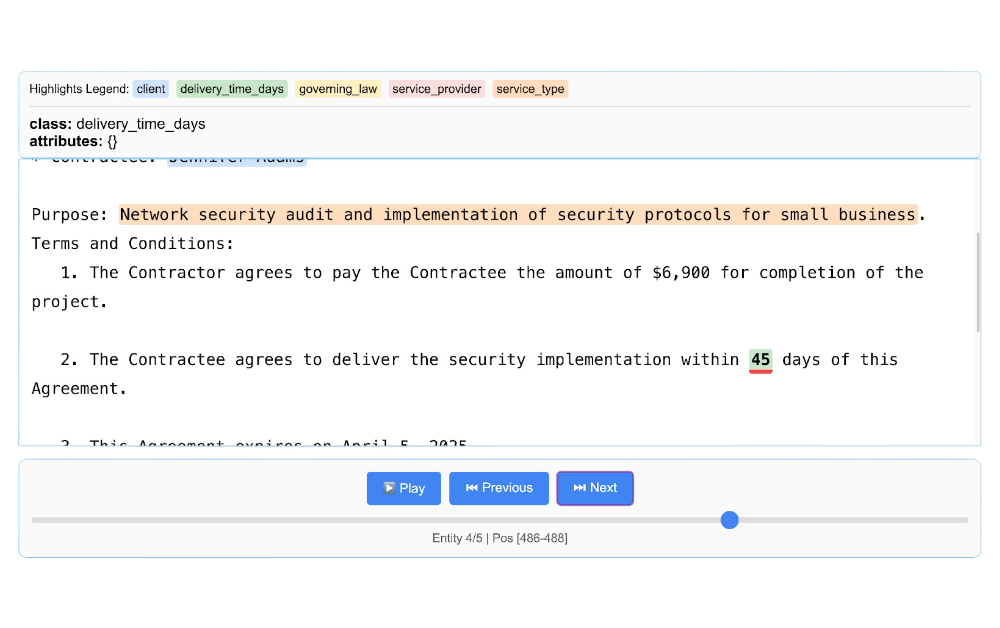
Using LangExtract and Elasticsearch
Learn how to extract structured data from free-form text using LangExtract and store it as fields in Elasticsearch.
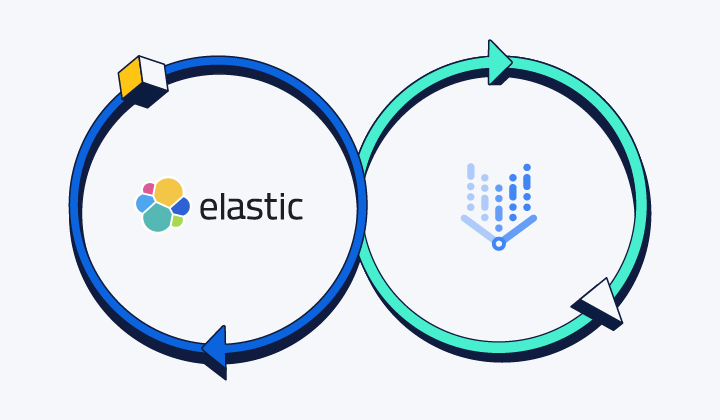
September 18, 2025
Elasticsearch open inference API adds support for Google’s Gemini models
Learn how to use the Elasticsearch open inference API with Google’s Gemini models for content generation, question answering, and summarization.
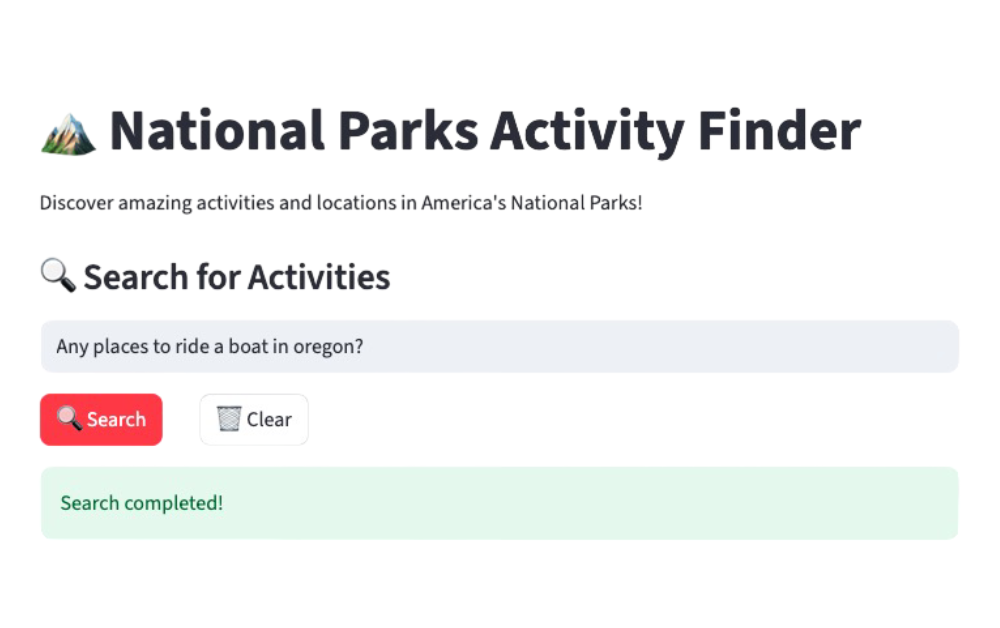
September 10, 2025
RAG with a map: Multimodal + geospatial in Elasticsearch
Combining multimodal RAG capabilities with core Elasticsearch features such as geospatial queries and lexical search.

September 8, 2025
MCP for intelligent search
Building an intelligent search system by integrating Elastic's intelligent query layer with MCP to enhance the generative efficacy of LLMs.

September 4, 2025
Transforming data interaction: Deploying Elastic’s MCP server on Amazon Bedrock AgentCore Runtime for crafting agentic AI applications
Transform complex database queries into simple conversations by deploying Elastic's search capabilities on Amazon Bedrock AgentCore Runtime platform.