Overview
Elasticsearch comes with a robust security feature that helps to protect your data. However, there might be situations where you need to disable this security feature. Although it's not recommended, this article will guide you through the process of disabling security in Elasticsearch.
Understanding Elasticsearch Security
Elasticsearch security features are primarily designed to safeguard your clusters by providing a range of preventative measures. These include authentication, authorization, network encryption, audit logging, and more. While these features are essential for production environments, they might not be necessary during the development or testing phases. In such cases, disabling security can simplify the process.
Steps to Disable Security in Elasticsearch
Before proceeding, it's important to note that disabling security should only be done in a controlled environment and never in a production environment. Here are the steps to disable security in Elasticsearch:
Step 1: Access the Elasticsearch Configuration File
The first step is to access the Elasticsearch configuration file, elasticsearch.yml, which is typically located in the /etc/elasticsearch directory. You can use any text editor to open this file.
Step 2: Disable Security Features
In the elasticsearch.yml file, you will find several settings related to security. To disable security, you need to set the xpack.security.enabled setting to false. Here's how you can do it:
xpack.security.enabled: falseSave the changes and close the file.
Step 3: Restart Elasticsearch
After making the changes, you need to restart Elasticsearch for the changes to take effect. If you’re using a system with systemd, you can use the following command to restart Elasticsearch:
sudo systemctl restart elasticsearchIf you're using a system with SysV Init, you can use the following command instead:
sudo service elasticsearch restartAfter restarting, Elasticsearch will operate without the security features.
Verifying the Changes
To verify that the security features have been disabled, you can try to access the Elasticsearch API without any credentials. If the security is disabled, you should be able to access the API without any authentication.
curl -X GET "localhost:9200/_cluster/health?pretty"If the security is disabled, the above command should return the cluster health status without asking for any credentials.
Re-enabling Security in Elasticsearch
If you need to re-enable security in Elasticsearch, you can do so by setting the xpack.security.enabled setting back to true in the elasticsearch.yml file and then restarting Elasticsearch.
xpack.security.enabled: trueRemember to restart Elasticsearch after making the changes.
Final Thoughts
Disabling security in Elasticsearch can be useful in certain scenarios. However, it's crucial to remember that this should never be done in a production environment as it can expose your data to potential threats. Always ensure that security is enabled in production environments to protect your data and maintain the integrity of your Elasticsearch clusters.
Ready to try this out on your own? Start a free trial.
Want to get Elastic certified? Find out when the next Elasticsearch Engineer training is running!
Related content
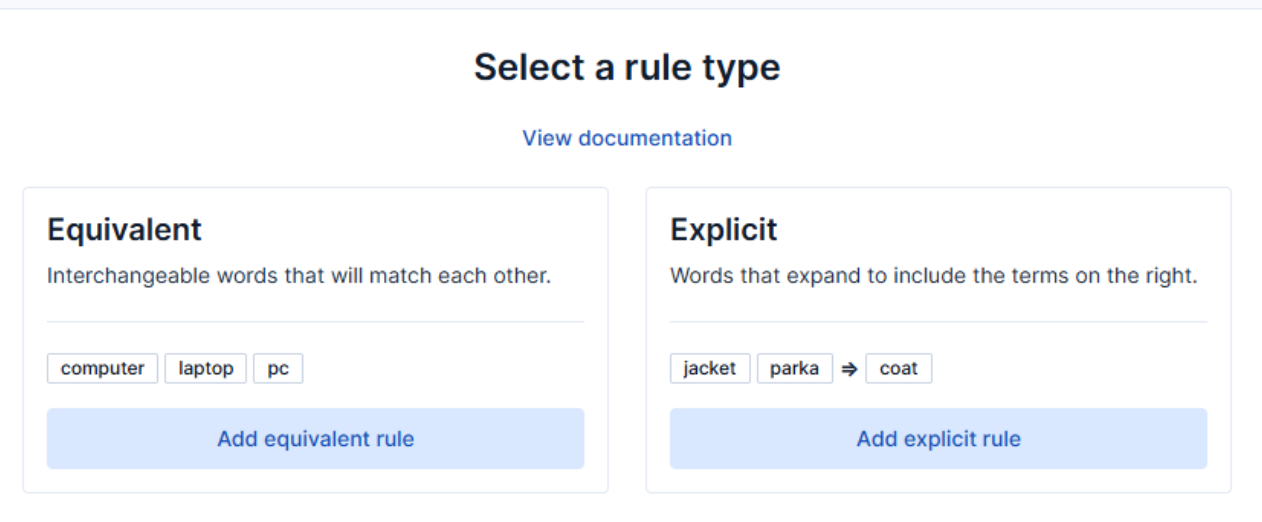
How to use the Synonyms UI to upload and manage Elasticsearch synonyms
Learn how to use the Synonyms UI in Kibana to create synonym sets and assign them to indices.

October 8, 2025
How to reduce the number of shards in an Elasticsearch Cluster
Learn how Elasticsearch shards affect cluster performance in this comprehensive guide, including how to get the shard count, change it from default, and reduce it if needed.
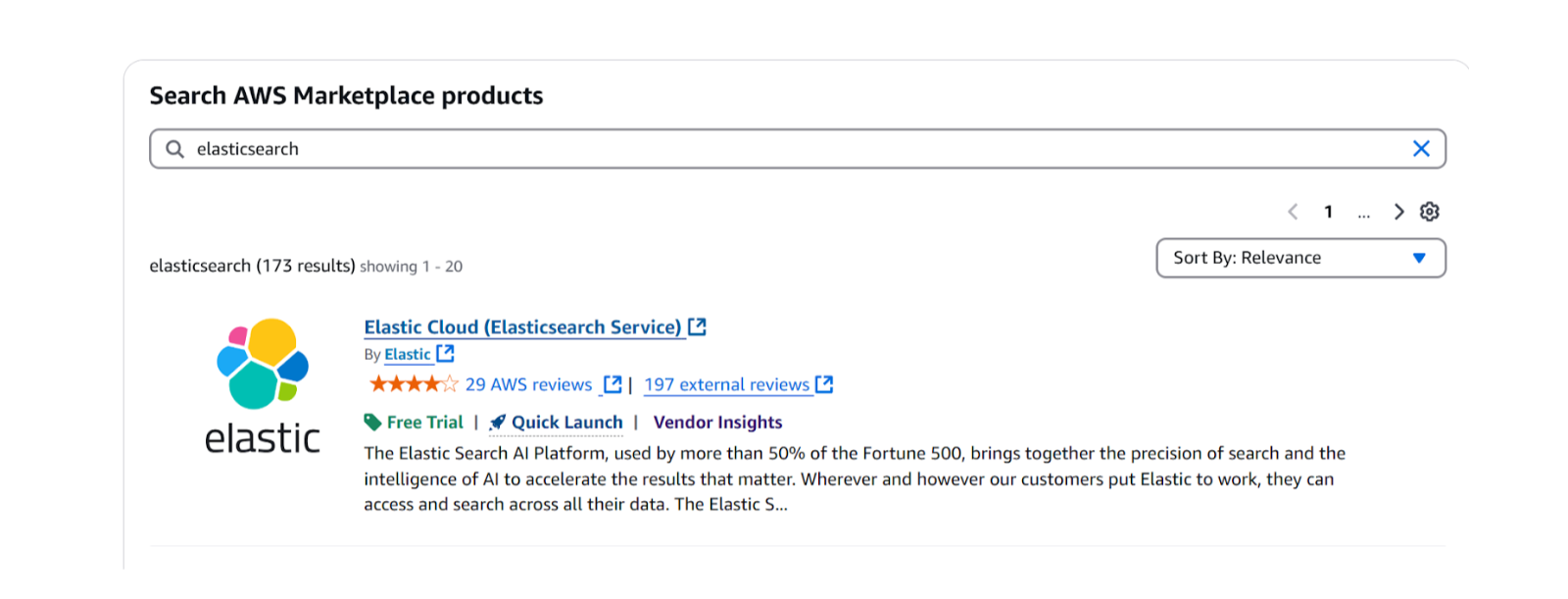
October 3, 2025
How to deploy Elasticsearch on AWS Marketplace
Learn how to set up and run Elasticsearch using Elastic Cloud Service on AWS Marketplace in this step-by-step guide.

September 29, 2025
HNSW graph: How to improve Elasticsearch performance
Learn how to use the HNSW graph M and ef_construction parameters to improve search performance.
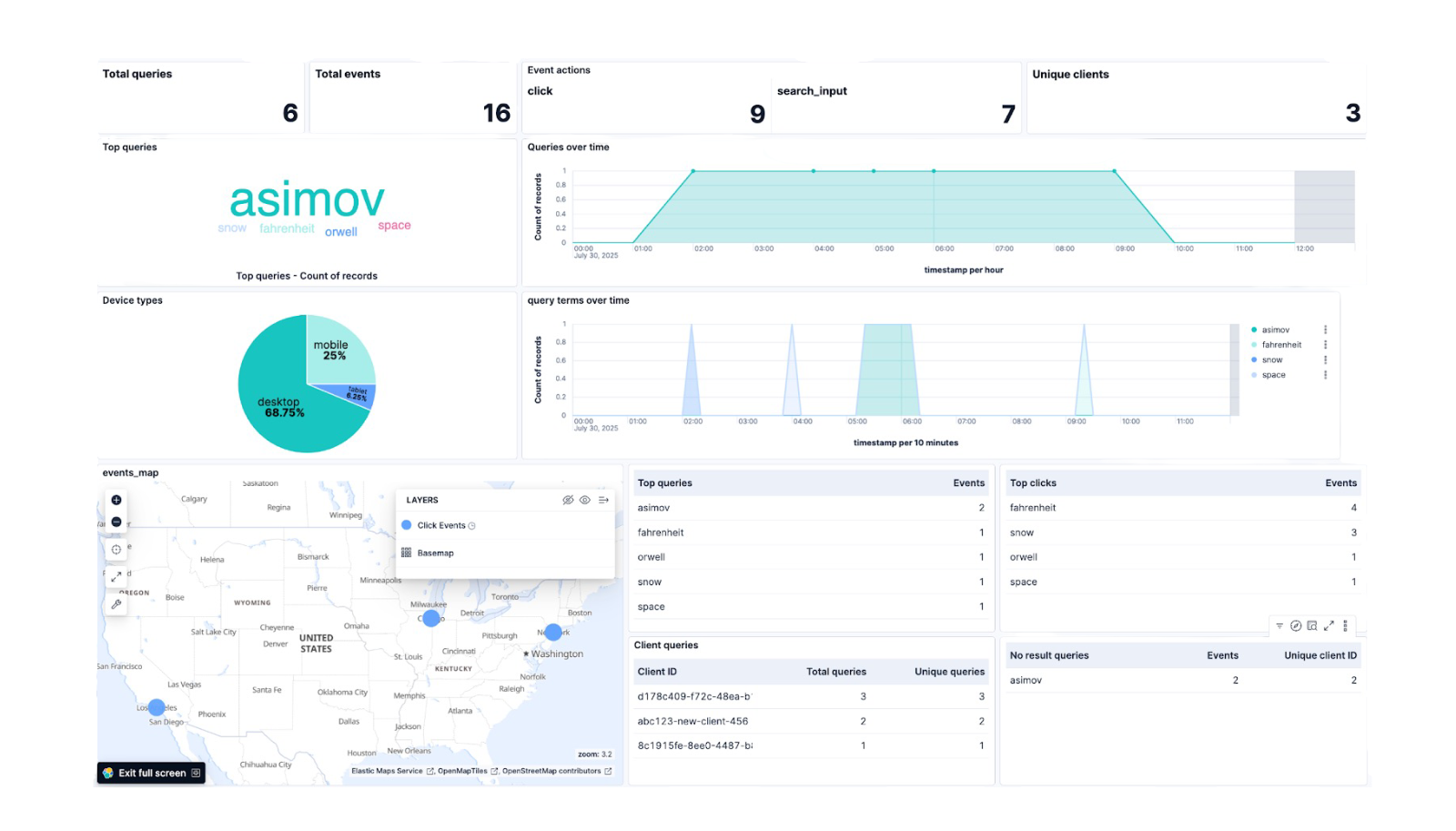
September 26, 2025
Elasticsearch plugin for UBI: Analyze user data in Kibana
Discover how to capture user behavior data using the Elasticsearch plugin for UBI and build a custom dashboard in Kibana to analyze it.